Editor's review
Looking up for dates requires clicking on the system’s time and date icon on the system tray. Also you need to keep on scrolling the month column to get the required month date. It turns hectic and takes time for getting to the required date. Now you can easily view the date and view the months in the Tray Calendar - MicroCalendar 2.0. It stays at your system tray and appears on your system click showing you the months on the calendar. It provides you with beautiful interface and gives you the facility to view three months at the same time that makes it easier for you to have a look at the dates.
Tray Calendar - MicroCalendar 2.0 provides you with the calendar that lets you quickly have the look at the months and dates. The software while staying at your system tray shows the current date. It presents you with the elegant user interface on clicking on the icon. You can customize the calendar to show one, two or three months together as required by you. You can pin the calendar to the screen to make visible or make it stay at the system tray. You can also click to Auto the date to the current selection. Easily have the copy the date to the clipboard for using anywhere. You can also customize the date copy format according to your convenience. It also provides you with optional main "magnetized" form and the roll-up. It has the easy month scrolling options on the top of the screen. The calendar software is easy to use and is a simple utility that works and stay at you system at your choice.
For the Tray Calendar - MicroCalendar 2.0 the only drawback is that it does let you store any reminder or event with the dates, etc. The software has been rated with 3 rating points considering all the features, performance and functionally.


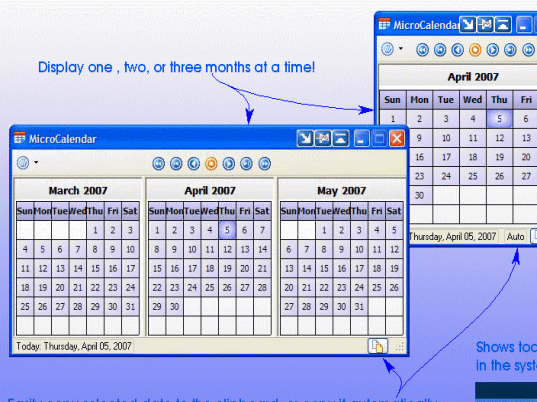
User comments